The easiest way to time align is with a digitital active crossover. If you have DCX, then it's a simple auto routine shown at the bottom of this post. If you have another system, you will have to measure and do it manually.
1. Above 200 Hz, take a gated measurement at 1m with a program like Holm Impulse. Measure each driver individually with filters in place.
2. Show the phase on frequency response plots.
3. Note the phase shift at each crossover point.
4. If the phase shift is near 180 degrees, then invert the polarity and measure again.
In this example, where the filters are set around 2.4k, the polarity needs reversing.
As the crossover is active in this case, delay can be used to get phase alignement at the crossover point.
Delay can be calculated from the phase difference.
Delay = phase shift in degrees/180 x 1/frequency
Delay = 180/180 x 1/2400 = 0.4 ms
The above chart was generated with Holm Impulse, which is a free and easy to use program.
How to use Holm Impulse >
Measurement tools >
Time alignment series
Why you should time align >
Is it really necessary?
Time alignment overview >
A bird's eye view of various ways that are used to time align speakers. Does physical offset really work?
Time alignment with Behringer DCX >
This is about as easy as it gets. You need a mic and a few minutes to run the auto routine.
Subwoofer phase alignment
Yes, even subwoofers benefit, but not for the same reason
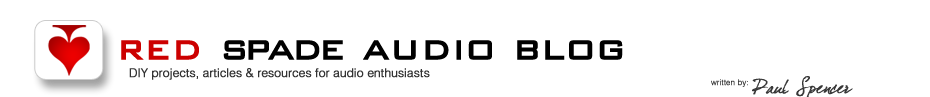

No comments:
Post a Comment
All comments are moderated.